Enabling the Wrinkle-Free Engine Preview
Wobastic Software has been developing a new advanced gradient engine for Omber called the Wrinkle-Free engine. This new engine is able to paint gradients that are higher quality and smoother than before. The Wrinkle-Free engine is still in development and it will take many months for it to stabilize so that it works consistently and reliably. But the Wrinkle-Free engine produces such amazing results that we want you to be able to use it right away.
The Wrinkle-Free engine is available in Omber as an optional rendering engine. You can preview the features of the Wrinkle-Free engine by enabling it from the Options menu. Once enabled, all shapes will be rendered using the Wrinkle-Free engine. You can freely enable and disable it without losing your work.
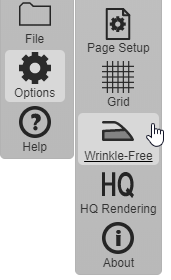 |
What's Special about the Wrinkle-Free Engine?
The Wrinkle-Free engine is designed to smoothly blend colors across more than one shape. When you have two shapes side-by-side, the Wrinkle-Free engine will smooth out any unsightly creases that normally appear at the seam between these two shapes.
 |
 |
 |
The Wrinkle-Free engine only works on shapes that are welded together. If you are working with single shapes or shapes that aren't welded together, you will see no difference from using the Wrinkle-Free engine.
Contents