Making Gradients
Here are some tips about how to make complex gradients using Omber:
- Omber takes the colors along the boundary of the shape and mixes them together and blends them in the middle of the shape. Any color assigned to a point of the shape will be blended across the whole surface of the shape.
- Omber sometimes needs a few seconds to make its blending calculations. The colors of shapes gradually change after you modify a shape as Omber performs its blending.
- You may need to use multiple shapes to create the exact type of gradient that you want
- If you want two shapes that are beside each other to have consistent and matched coloring along the seam of the two shapes, you must do these things:
- the points along the boundaries of the two shapes must line up
- and those points must have the same color
- Unlike a traditional vector drawing tool, you don't use shapes to indicate major features of an object. In Omber, shapes are used for color transitions. It's important to place shapes around the edges of major features so that you can show how the colors blend between different features.
 |
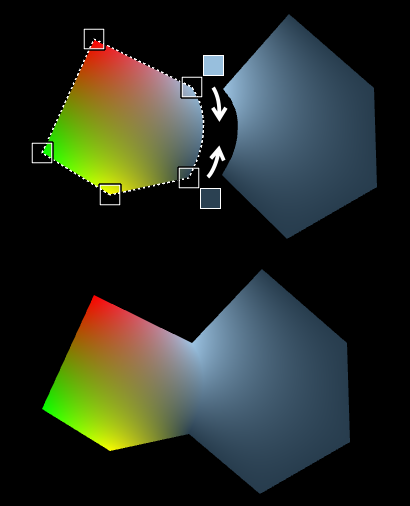 |
Contents