Getting Started Guide
Welcome to Omber!
Omber is a vector drawing program. Vector drawing software are specialized art tools that let you make pictures that can be scaled with no loss of detail and that can be easily reshaped and altered.
Unlike paint programs and photo-editing software, vector drawing software do not let you draw on a canvas like you were using a brush. Instead, you must create shapes using lines and curves.

To draw a shape in Omber, be sure you have the Shape tool chosen. Then, trace out the outline of the shape with the mouse button down or with your finger touching the screen. Your outline should start and end at the same point.


To make a color blend, you should switch to the Edit Points tool. Then click or touch your shape to select it. You will see squares along the outline of your shape. These squares are known as points or nodes.


Select one of the points by clicking on or touching one of the squares. Then choose a color from the right.
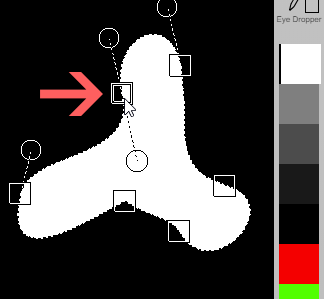

You can assign different colors to the different points of a shape. Omber will automatically blend these colors across the shape.
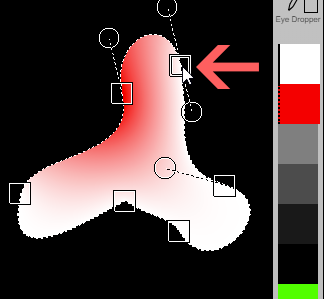

That's all you need to know to get started using Omber! Just by using basic shapes with different colors at different points, you can build complex pictures with subtle shading.

For more information about how to use Omber, please check the help documentation within Omber or online.
Contents